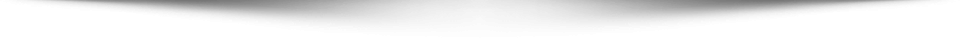Every so often, we find ourselves in deep frustration when the internet begins to lag or slow down. Especially when the TV series just got interesting, or when you’re in the middle of an office Zoom call. The bills are paid so there’s possibly no reason for the Wi-Fi to say connected but not act like it, right?
There could be a lot of factors that impact Wi-Fi connectivity within a home. Things like the router lifespan comes into question, as well as how many devices are connected at one time. But it’s not like these problems have no solution to them. It won’t always be the case that you would have to call the network company to come in and take a look if the problem isn’t detected at their end – some problems are fixable by ourselves.
Here are some ways in which you can make sure that your Wi-Fi network works seamlessly, without much interruption in the service.
1. Check for Unnecessary Connections
Our home Wi-Fi networks are not usually as protected as you would find the internet at your workplace to be. It is probably easy to guess your neighbor’s password if you’re on good terms with them, just as it could be easy for anybody to guess yours’ too.
When there is unwanted people connected to your network, they could use it for video streaming, downloading, surfing the internet – anything really, and that is probably where the problem lies. Use your router’s admin interface to check who and which device is connected to your network. If you can’t do it yourself, ask for a professional from the network company to come in and help.
2. Disconnect Unnecessary Devices
Much like how, unnecessary devices that are not within out home boundaries, can consume the Wi-Fi volume, similarly do extra devices around your home. If your smart TV is on in the background and you find that your video call keeps lagging, maybe disconnect the TV for a bit for better quality for your call. It is the same as when there are multiple devices connected within a home, which essentially could divide the usage, but either way, none of these devices have fast internet connectivity with all the others connected at the same time.
3. Invest In a Smart Router
This brings us to our next point. When you have multiple devices connected to your Wi-Fi networks, like smartphones, tablets, and even several smart home devices around the premises, it would be wise to invest in a smart router.
The Google Nest Router for instance allows users to connect multiple devices at a time, within its 2200 square feet range – providing seamless connectivity to each device without any issues. Given that it is priced at $169, of course, it will provide top quality to the consumer.
4. Check Your Internet Speed
Often times we don’t get the internet speed that we essentially pay for. So how do you check that? Run a speed test! Connect your laptop to the router with an Ethernet cable or even do so wirelessly while standing near the router.
This could either reveal the fact that your Internet Service Provider isn’t delivering on its end with the speed that you’ve subscribed to, or that your network is perfectly fine and requires a Wi-Fi extender or a new router altogether.
5. Upgrade Your Existing Router
Routers much like all electronic devices have a lifespan of their own. How would you know if your router has run its course? Ideally if you have tried to check your internet speed, removed unnecessary connections to your Wi-Fi restarted or even moved the router to a new place in the home – and you still face connectivity issues like frequent disconnection from the network or even just having trouble connecting to the internet, this qualifies you for exchanging or upgrading your internet router. Depending on whether your router was provided to you by your Internet Service Provider, they would either provide you with an upgrade or you could invest in your own router so that you can get a better one to begin with.
All in All
These are just some of the ways in which you can improve Wi-Fi signals on your own. Getting a Wi-Fi booster is not always the solution to any network connectivity issue; sometimes it could be a problem from the Internet Provider’s end as well. So before you go on to invest in Wi-Fi boosters and extra routers for your home, check with list above to double check whether that’s not the issue.
Furthermore, for any new network connections, or internet related devices like routers and hubs, head on over to FirstEnergy Home’s website www.firstenergyhome.com and check out their catalogue. If it comes to switching networks or even investing in routers and hubs for your home, this is your place to go!